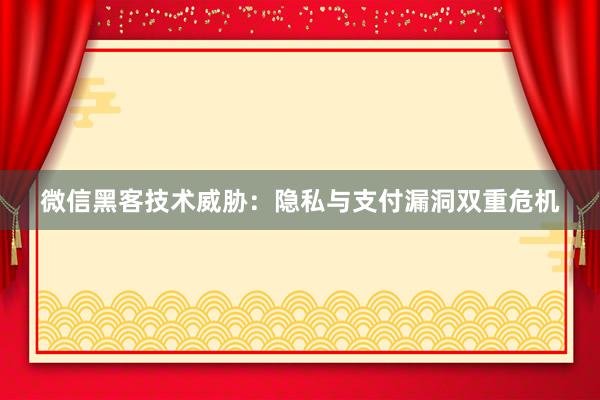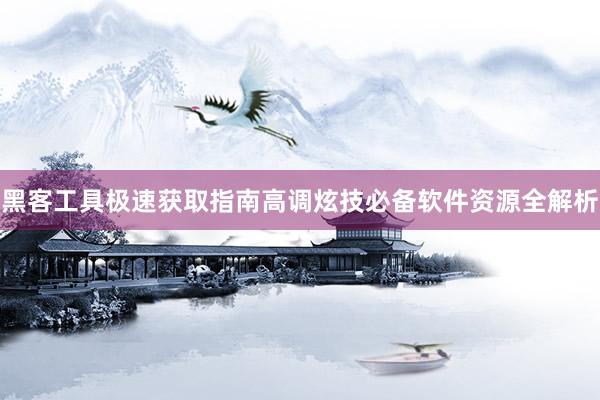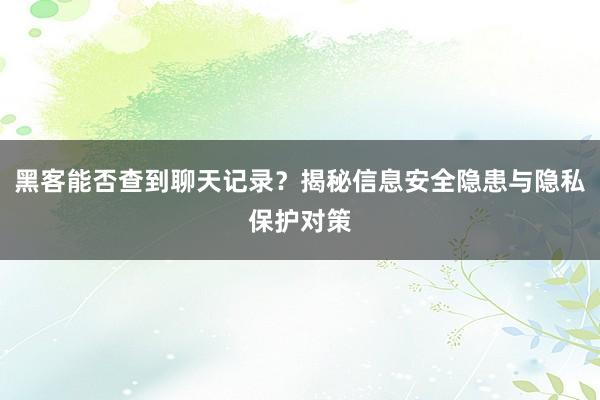以下为零基础黑客入门实战的代码雨程序开发教程,结合Python和JavaScript两种主流技术实现动态效果,适合新手逐步掌握基础编程与视觉特效开发:
一、Python版代码雨(基于Pygame库)
1. 环境配置
安装Python后执行以下命令安装依赖库:
bash
pip install pygame
2. 完整代码实现
python
import pygame
import random
初始化参数
SCREEN_WIDTH, SCREEN_HEIGHT = 800, 600
FONT_SIZE = 18
CHARS = "0123456789ABCDEFGHIJKLMNOPQRSTUVWXYZ" 自定义显示字符集
初始化Pygame
pygame.init
screen = pygame.display.set_mode((SCREEN_WIDTH, SCREEN_HEIGHT))
pygame.display.set_caption("Matrix Code Rain")
font = pygame.font.SysFont('Consolas', FONT_SIZE, bold=True)
生成字符列初始位置
drops = [1 for _ in range(SCREEN_WIDTH // FONT_SIZE)]
主循环
running = True
while running:
处理退出事件
for event in pygame.event.get:
if event.type == pygame.QUIT:
running = False
绘制半透明背景(实现拖尾效果)
screen.fill((0, 0, 0, 10)) 调整透明度控制拖尾长度
更新每列字符位置
for i in range(len(drops)):
char = random.choice(CHARS)
color = (0, 255, 0) if random.random > 0.1 else (50, 205, 50) 随机亮绿色
渲染字符
text = font.render(char, True, color)
screen.blit(text, (i FONT_SIZE, drops[i] FONT_SIZE))
重置位置或下移
drops[i] += 1
if drops[i] FONT_SIZE > SCREEN_HEIGHT or random.random > 0.975:
drops[i] = 0
pygame.display.flip
pygame.time.delay(50) 控制帧率
关键实现说明 :
二、JavaScript网页版代码雨(HTML+CSS+JS)
1. 基础HTML结构
html
2. JavaScript核心逻辑
javascript
// code-rain.js
class CodeRain {
constructor {
this.drops = [];
this.chars = "01ABCDEFGHIJKLMNOPQRSTUVWXYZ";
this.init;
init {
setInterval( => this.createDrop, 50);
requestAnimationFrame( => this.animate);
createDrop {
const drop = document.createElement('div');
drop.className = 'code';
drop.style.left = Math.random window.innerWidth + 'px';
drop.style.fontSize = (12 + Math.random 24) + 'px';
drop.textContent = this.generateCodeStream(30);
document.body.appendChild(drop);
this.drops.push({
element: drop,
speed: 2 + Math.random 5
});
generateCodeStream(length) {
return Array.from({length}, =>
this.chars[Math.floor(Math.random this.chars.length)]
).join('');
animate {
this.drops.forEach((drop, index) => {
const top = parseFloat(drop.element.style.top || '-50px');
drop.element.style.top = (top + drop.speed) + 'px';
if (top > window.innerHeight) {
drop.element.remove;
this.drops.splice(index, 1);
});
requestAnimationFrame( => this.animate);
new CodeRain;
特效增强技巧 :
三、学习路径建议(黑客技术入门)
1. 编程基础
2. 安全工具入门
3. 实战提升
四、资源推荐
1. 视频教程
2. 文档书籍
注意事项:
1. 本教程仅用于教育目的,严禁非法使用
2. 建议在虚拟机环境测试代码(如VirtualBox)
3. 进阶学习可尝试添加音效、交互控制等扩展功能
通过实现此类可视化效果,可逐步掌握事件循环、图形渲染等核心编程概念,为后续学习网络渗透、漏洞分析等高级黑客技术打下基础。建议结合自动化脚本开发(如爬虫、漏洞扫描器)进行综合实践。